|
VISION Documentation |
|
Last update: 05/05/00 |
|
10. PRINTING |
10.1. Configuration of the printing system
As well as for using graphical fonts, VISION requires GDOS or SPEEDOGDOS. These softwares are an addition to the Atari graphical interface, and allow to drive output devices. Thus, the printing driver used by VISION is chosen by GDOS and mentioned in the file ASSIGN.SYS at the root of your disk. If GDOS is missing or not properly installed, printing will not work.
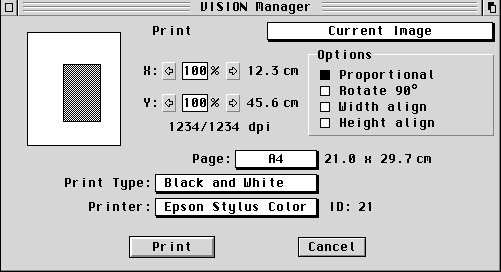
The printing panel allows to choose the printer, the printing format, as well as the position of the image on the page. Printing through the Gdos driver for colour printer is now possible. There are now colour drivers for most of the current colour printers.
A popup list allows to choose between colour and black and white printing. In this case, VISION will dither the image in black and white, if it is a colour image. Choosing colour printing on a black and white printer can give excellent results with the last version of black and white drivers, since their dithering methods are more advanced than VISION's. Last, the "Print..." popup list allows to choose between the current image and a file. This last option must be used to print a huge file, or when the image has more colours than your computer is able to display. (for example, to print a 16.7 millions colours image on a ST)
Corresponds to the page while the grey area corresponds proportionally to the image on the page. The image can be moved on the page, using drag and drop on the grey area. The align buttons allow to position automatically the image at the centre of the page. Rotation, finally, allow to use the page in landscape mode, to be able to use the width of the page. The choice of the page can be done using the "Page" popup, the corresponding size being indicated on the same line in centimetres.
Percentages in X and Y allow to modify the image size (indicated in centimetres) to adapt it to the page. This modification can be proportional if this button is checked. By default, the image is scaled according to its resolution. This value, which can be accessed through the information on the image, corresponds to the number of pixels printed on a given length. A resolution of 72 dpi corresponds to the printing of 72 points on one linear inch. 72 dpi corresponds to the resolution of the screen, 140 to 180 dpi roughly corresponds to the resolution of a dot matrix printer, whereas a bubble jet or laser printer have a resolution between 300 and 600 dpi. It is not necessary to print in the maximum resolution of the printer, this can give on certain images a "blob", due to the accumulation of points.
The printer button allows, if the file ASSIGN.SYS is configured accordingly, the choose a different printer than the default one. All is needed is to choose the printer in the popup.
Note: The speed of our preferred machines being what it is, it is well possible than a GDOS printing may take a long time (about 30 mn for an image using 3/4 of a page on a Falcon). Check on the printer that the LED indicating data reception blinks from time to time.