|
VISION Documentation |
|
Last update: 10/09/00 |
|
11. SCREEN COPY (SNAPSHOT) |
This function allows you to create a new image containing the graphic screen or a part of it (very useful to create documentation...). To activate this function, there are two possibilities, with the following keys:
| Numeric keypad keys | Function |
| * | 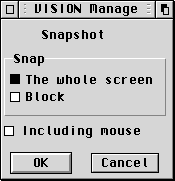 Displays
before doing a screen copy the different options: Displays
before doing a screen copy the different options:if you chose a block, you will have , after confirmation, to select this block, by clicking, keeping the button pressed, to define the first corner, then by releasing the button on the other corner of the block (the same way as for a selection). Once these options are defined, a new image is created automatically. |
| / | Does a screen copy with the parameters defined previously. |
You can redefine the keys for this screen copy. Beware, however, not to conflict with the existing shortcuts.
To modify these keys, one has to change the codes in the [SnapShot] section of VISION.INI and replace the existing scan-codes with your prefered ones. If you don't know how to find these scan-codes, ask me!