|
VISION Documentation |
|
Last update: 12/07/02 |
|
13. LES MODULES LDV |
Accessed with a single click of the right mouse button, the LDVs (VISION) Dynamic Libraries) allow to extend VISION possibilities, without the need to modify it.
After selecting the "LDV" menu, the following dialogue appears:
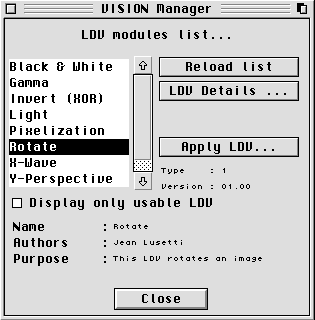 |
The list of LDVs appears in
the left scrolling lst. "Reload list" allows to search again all the available LDVs (useful if you have added an LDV, and you don't want to start VISION again) "LDV Details..." displays all the information on this LDV, including its capabilities (see LDV details) "Apply LDV" Allows to display the effect of this LDV before applying it on the current image (see Applying an LDV on an image (or a selection)) "Display only usable LDV" allows to only display in the list the LDVs capable of handling the number of planes of the current resolution, avoiding to launch a not compatible LDV. Several information fields are available as well (name, version, authors,...). "Close" allows to close this dialogue without launching an LDV. |
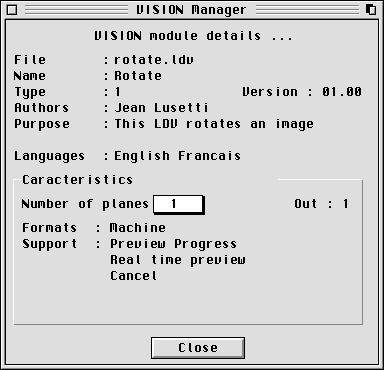 |
This dialogue allows to
obtain all information on the module selected previously. By selecting the "Number of planes" popup menu, one can obtain the capabilities of this LDV for each number of planes. |
13.3 Applying an LDV on an image (or a selection)
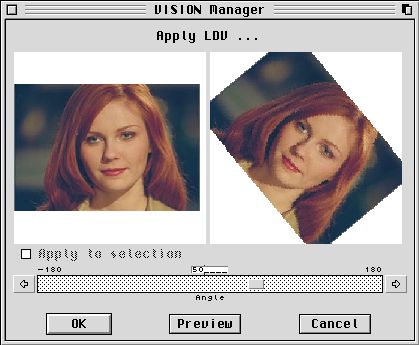 |
This dialogue allows to view
the effect of an LDV before applying it on an image. "Applly to selection" does the LDV processing on the selected block, and not on the whole image. Depending on the LDV, up to 4 parameters can appear under the preview areas. Sliders allow to modify these parameters. "OK" applys the LDV on the VISION image or on a the selected block (the UNDO buffer is still valid, it is then possible to undo) "Preview" forces VISION and the LDV to update the preview of the effect. Most of the times, modifying the parameters does it automatically. However, if the LDV thinks the processing time is not compliant with "real time" modification, this button still allows a preview. "Cancel" goes back to the image edited in VISION without any change. |
You can also create LDV modules for VISION, see LDV development kit !